
Still on the fence about Big Sur 11.2? If you’re not sure if you should upgrade to the new version, we’ll give you one really good reason to do that right now in this article. And we’ll also provide some extra information that’s relevant.
1. Reason to Upgrade to Big Sur 11.2 ASAP
Without the 11.2 updates, Big Sur is not safe to use – mostly for people who rely on VPNs and firewalls for protection.
Wait – what?
Yes, it seems like the Big Sur update didn’t just bring about a lot of cool new improvements. It also introduced a new security flaw – Apple services being able to bypass firewalls and VPNs. Basically, over 50 Mac apps could directly communicate with Apple’s servers. Here’s what that means:
- If you use a VPN, the apps can bypass the encrypted tunnel. The data you share through apps like FaceTime and Siri is no longer secured. Also, Apple can now see your real IP address since it’s leaking outside the VPN.
- If you use a firewall, the apps can communicate with Apple over the web even if you configure the firewall to stop them from doing that by blocking them. Not only is that annoying, but it’s also dangerous. If a hacker discovers a security vulnerability in one of the apps, they can abuse it to take over your Mac. The firewall can’t stop incoming malicious traffic any more.
All of that is possible because of the ContentFilterExclusionList key in the NetworkExtension API. Many VPNs and firewalls use it, so they’re forced to ignore Apple’s services.
Big Sur 11.2 fixes that problem by deactivating the ContentFilterExclusionList key. So you should definitely upgrade to it as soon as possible.
2. How to Upgrade to Big Sur 11.2
Doing that is really easy.
First, click the Apple menu, then select About this Mac.
If not already opened, open the Overview tab. Next, click Software Update.
If you want to read more about the update, click More Info. If not, click Update Now. The update is only about 3.66 GB, so the download and installation process shouldn’t take too long. Still, if you want to avoid long times, make sure you download the update over your WiFi network (so no airport or coffee shop WiFi) or a wired connection.
3. What Other Improvements Do You Get with Big Sur 11.2?
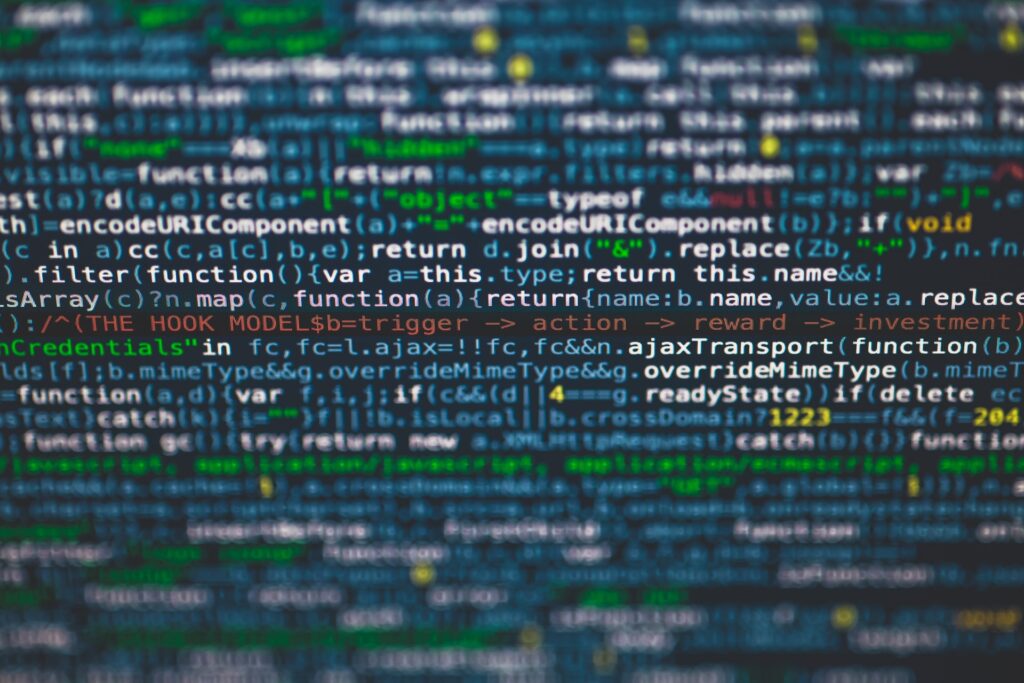
According to Apple, Big Sur 11.2 fixed unstable Bluetooth connections, making them more reliable. Also, this update fixed an issue where you’d see a black screen on external displays if you used them with a Mac Mini (M1, 2024) with an HDMI to DVI converter.
What’s more, Big Sur 11.2 fixed the following problems:
- Not being able to unblock System Preferences when you enter the admin password.
- The Globe key not showing the Emoji & Symbols pane when you press it.
- Not being able to save any edits you made to Apple ProRAW photos in the Photos app.
- iCloud Drive turning off when you disable the iCloud Drive Desktop & Documents Folders option.
All in all, there are plenty of improvements that make using Apple products more enjoyable. So the security patch aside, there are plenty of other reasons to upgrade to Big Sur 11.2.
4. Is Big Sur 11.2 The Latest Version?
No. Big Sur 11.2.1 is actually the latest Big Sur version. It’s a rather small update since it only comes with one improvement: it gets rid of a problem that prevents 2016 and 2017 MacBook Pro models from charging their battery over one percent.
If you’ve been experiencing that problem, congrats! By following the steps we mentioned above, you should have gotten rid of it. If only Big Sur 11.2 was installed and not Big Sur 11.2.1, re-do the whole process to update to the latest version.
Oh, and besides that bug fix, Big Sur 11.2.1 also fixed a few vulnerabilities. You can read about all of them here.
5. Is It Safe to Use a VPN with Big Sur 11.2?

Yes. In fact, it’s safe to use a VPN with Big Sur (the version that has the security issue). You just need to make sure you use the right VPN.
What does that mean?
That not all VPNs can be forced to leak data by Big Sur. It looks like only the ones that rely on the NetworkExtension API and don’t have a kill switch are at risk.
Fortunately, plenty of top VPN providers meet those requirements.
6. How to Find a Great Mac VPN
It’s not very easy, we know. There are hundreds of VPNs on the market, so how do you know which one you can trust?
Well, here are some things to look for:
- Powerful encryption – A good VPN should use 256-bit AES end-to-end encryption to secure your data.
- Zero logs – VPN providers shouldn’t monitor what you do when you use their services.
- Fast speeds – A VPN with hundreds of servers, unlimited bandwidth, and lightweight protocols will help you get smooth speeds.
- Refund policy – A trustworthy VPN will have a 30-day money-back guarantee to make your purchase risk-free. Ideally, it should be a no-questions-asked type of policy.
- 24/7 support – You should be able to get in touch with the VPN support team whenever you encounter an issue. Live chat is ideal since that’s the most responsive channel.
Still, seems like too much hassle? No problem – Just check out this guide from ProPrivacy.com. It features a list of top Mac VPNs that are fast, secure, and reliable. Even better, they reached out to most providers and got them to confirm that their services work with Big Sur without any issues.
Conclusion
The main reason to upgrade to Big Sur 11.2 is to stop security flaws from forcibly leaking your data when you use a Mac app over a VPN connection and/or with a firewall. There are also some other improvements that make the upgrade worthwhile.
If you know other good reasons to upgrade (or not upgrade) to Big Sur 11.2, please let us know in the comments.







