
Mobilizing test automation can hit some bumps in the road. Even seasoned developers make slip-ups with Appium on occasion. In testing, mistakes snowball into major headaches down the line if not nipped in the bud early.
This article highlights 5 common gotchas and bad practices seen frequently in Appium automation. We share actionable tips to dodge these pitfalls and streamline your mobile app testing efforts on LambdaTest, an AI-powered test orchestration and execution platform for automated app testing.
From test configuration snags to flaky locator strategies, we cover the most prevalent missteps made by Appium users. Learn how to swim with the tide by leveraging LambdaTest’s cloud debugging capabilities. Apply these battle-tested best practices to take your test automation game to the next level.
Gain a competitive edge by sidestepping these mobile testing bottlenecks. Read on to discover insightful fixes that’ll help you sail smoothly around the Appium automation icebergs. Master these key methods to hit the ground running and get flawless test execution in one go.
With the right know-how, Appium testing on LambdaTest will be smooth seas – no more being up the creek without a paddle! So let’s dive in and skill up with these essential Appium automation troubleshooting tips for mobile mastery.
5 Common Appium Automation Mistakes and How to Avoid Them on LambdaTest
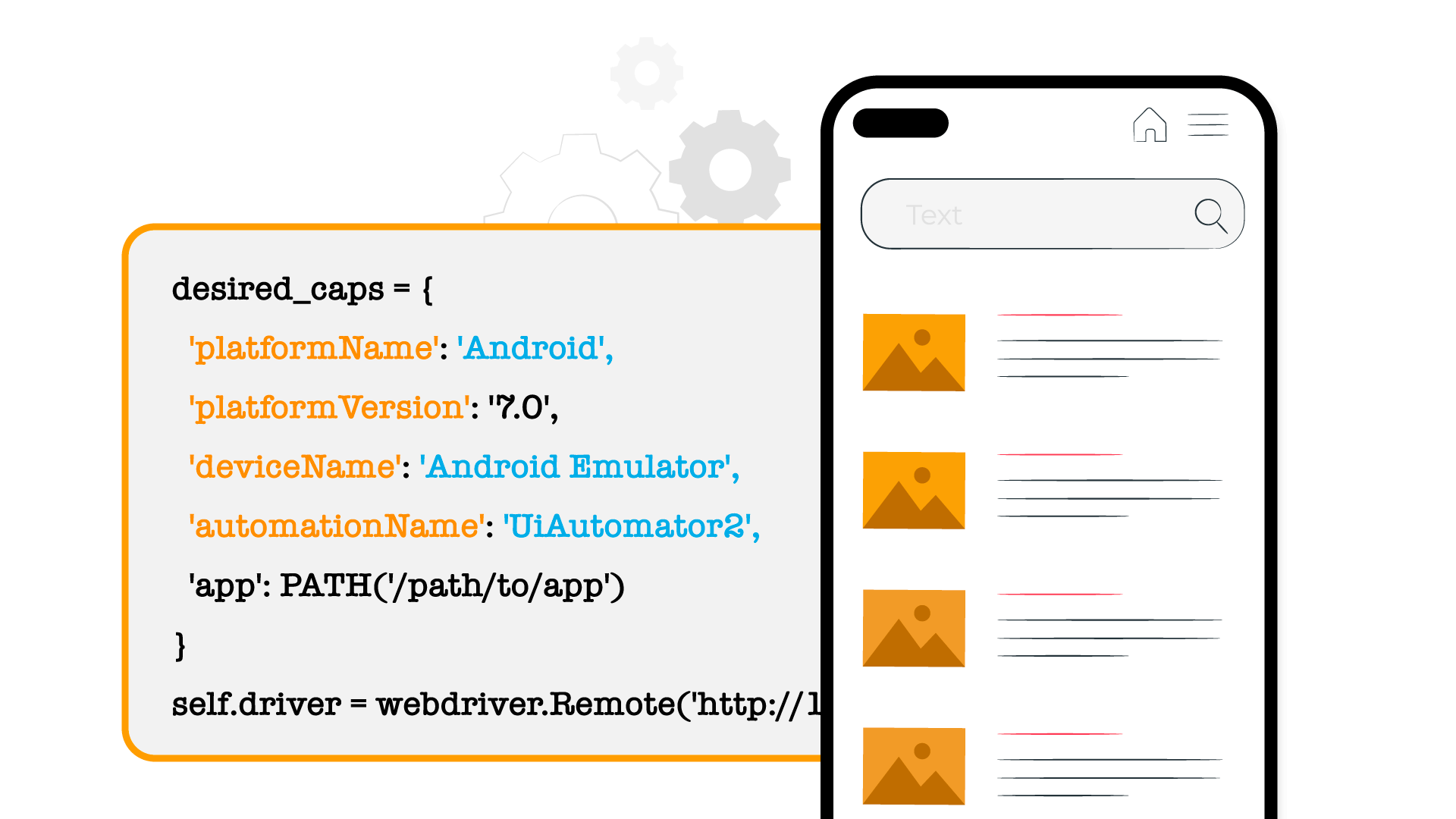
1. Incorrect Platform Version and Device Name Capabilities
One of the most common mistakes in Appium automation is configuring invalid or unsupported device capabilities in your test scripts.
For example, setting an incompatible `platformVersion` that doesn’t actually match the selected `deviceName` will invariably lead to capability mismatches and test failures.
Why Does This Issue Happen Frequently?
The main shortcoming is that testers often manually pick device configuration details without actually cross-checking the device grid supported on LambdaTest. This trial-and-error approach results in incorrect capability values being set.
Moreover, device capabilities keep getting updated over time as new OS versions and models get launched. So hard-coded configurations quickly become outdated.
How to Avoid Setting Incorrect Capabilities?
The ideal solution is to use LambdaTest’s online capability generator tool to intelligently pick the right OS versions and device models based on your testing needs.
For example, to test on the latest iPhone model, you can set `platformName` as iOS, `deviceName` as iPhone 14 Pro, and `platformVersion` as iOS 16.1.
The generator will automatically ensure all these capability values match and fetch the currently supported configuration.
You can also filter devices in the tool based on capability categories like price range, brands, operating systems, etc. This helps you identify the optimal configurations that closely match your target user base for realistic testing.
Leveraging LambdaTest’s capability generator to dynamically fetch supported device details prevents you from hardcoding invalid capabilities in your scripts. It also saves a ton of time and effort involved in manually figuring out the right capability combinations.
In summary, always generate your Appium capabilities using LambdaTest’s smart generator rather than manually specifying device details. This best practice will help you avoid incorrect configuration issues and streamline your test automation workflows.
Why Does This Problematic Practice Happen Frequently?
The shortcoming is that writing static locators like xpath, id, etc., and adding sleeps between steps seems quick and easy.
But this results in fragile tests that break easily with the slightest application changes.
How to Avoid Hardcoded Locators and Sleeps?
Avoid using literal locator values like xpath, class name, etc., in your Appium tests. This break whenever the underlying app DOM changes.
Instead, leverage Appium’s relative locators or AI-powered image-based locators for reliability.
These locator strategies are immune to underlying DOM changes.
Also, minimize the use of hardcoded thread sleeps between test steps. Sleeps slow down test execution.
Instead, leverage LambdaTest’s intelligent wait capabilities to implicitly synchronize the flow without sleep.
This makes your tests more modular, faster, and optimized.
In summary, avoid static locators and sleeps by adopting relative, AI, and implicit wait locators. This best practice will make your Appium automation framework resilient and optimized.
2. Ignoring Test Dependencies

A common oversight is not installing the required dependencies before running Appium test automation.
Why Does This Issue Come Up Frequently?
The shortcoming is that teams are often in a hurry to start test execution. In this rush, the dependencies like libraries, SDKs, etc., are overlooked.
There is an assumption that the scripts will somehow manage to run without the prerequisites.
How to Avoid Missing Dependencies?
When running Appium tests locally, always double-check that your machine has all the required dependencies setup:
- Relevant test runners like TestNG or JUnit
- Latest Appium Java client libraries
- Android SDKs and emulators if testing locally
- Any other packages your framework relies on
Use a dependency manager like Maven or Gradle to install the necessary packages conveniently.
Alternatively, you can completely skip the local dependencies route.
Leverage LambdaTest’s online IDEs, like the Selenium Java runner, to execute your test automation directly on the cloud grid from your browser.
The cloud IDEs come preconfigured with all the necessary packages and dependencies to run your scripts.
Handling the dependencies upfront, whether locally or on the cloud, helps avoid frustrating runtime crashes or missing package errors later.
In summary, never take test dependencies for granted. Follow best practices like using Maven or LambdaTest’s cloud IDEs to ensure your scripts have all prerequisite libraries and SDKs in place for smooth runs.
3. Not Validating Test Results

A common testing mistake is not properly evaluating outcomes in test automation, leading to false positives.
Why Does a Lack of Validation Happen Frequently?
The shortcoming is that tests are executed without enough assertions to confirm if the actual application behavior matches the expected.
Teams are focused on just running scripts quickly without verifying the test results.
How to Avoid Missing Validations?
Add the appropriate assertions in your Appium test logic to automatically flag any failures or anomalies.
These checks will fail the test if the conditions do not match, providing instant feedback.
When tests fail, leverage LambdaTest’s detailed logs and videos to debug the root cause:
Having robust test validations and verifications improves your test coverage, defect detection, and overall automation hygiene.
In summary, make validation an essential priority in your test automation frameworks. Leverage assertions and LambdaTest’s cloud debugging to establish correct test outcomes. This will help you write stable, high-quality Appium scripts.
4. Lack of Reporting and Analytics
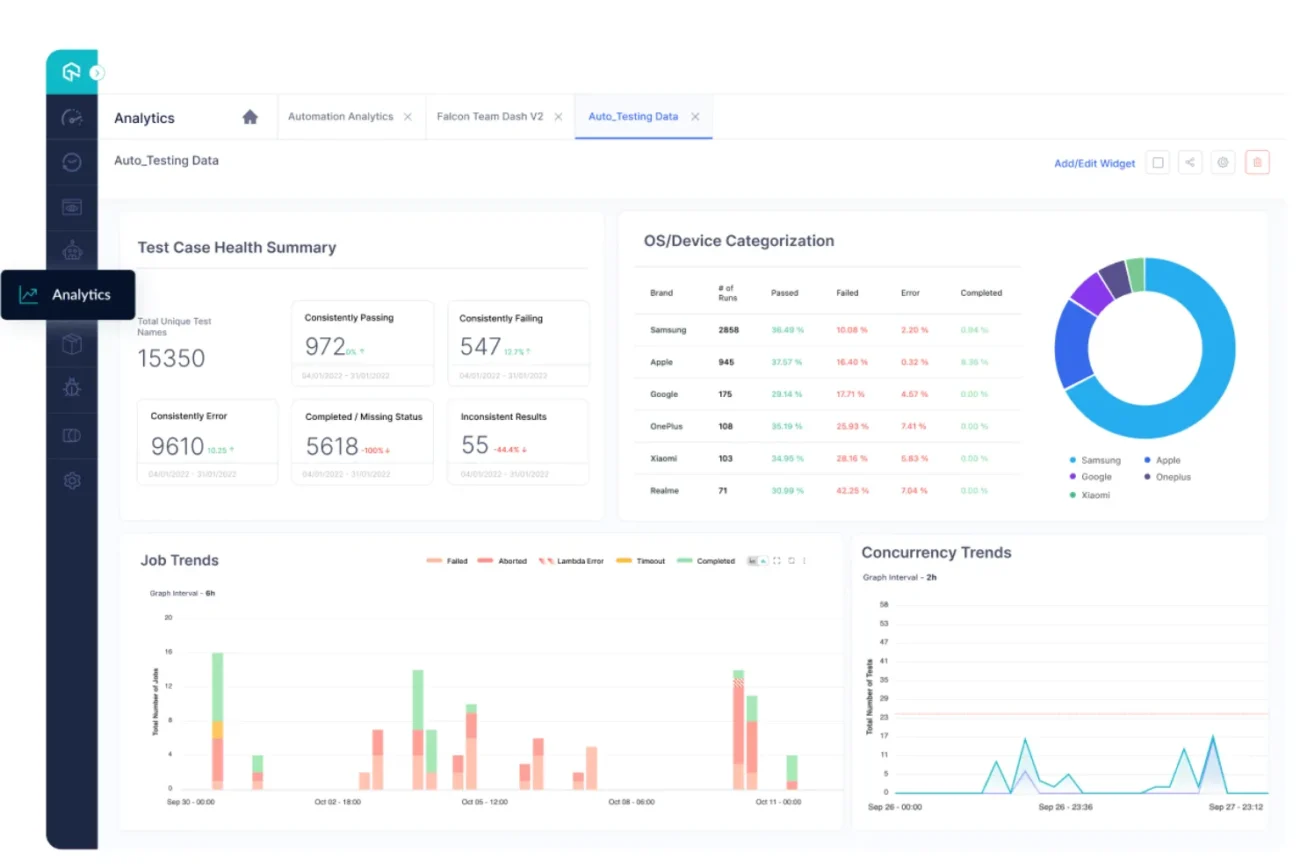
Many test teams do not focus enough on generating analytics and reports from their test automation.
Why Does Poor Reporting Happen Often?
The shortcoming is over-reliance on basic console logs with no consolidated reporting, metrics, or insights.
There is a lack of big-picture visibility into automation health, stability, and coverage.
How to Avoid Report Generation Gaps?
Leverage LambdaTest’s detailed metadata, logs, and dashboards to track key analytics like:
- Total tests passed vs. failed
- Test failure rate per build
- Tests executed per device, OS, and browser
- Overall build stability and trends
LambdaTest also seamlessly integrates with tools like Jenkins, Azure DevOps, etc., to generate rich consolidated reports.
With the right reporting, you get actionable insights to continuously improve your test quality, coverage, and stability.
Prioritize building reporting dashboards that provide visibility into test analytics across devices, platforms, and builds.
Robust analytics and reporting are crucial for sustainable and meaningful test automation. Make it a key focus area.
5. No Parallel Test Distribution

Running Appium automation tests serially on one device at a time leads to painfully slow execution and feedback loops.
Why Does a Lack of Parallelism Happen Frequently?
The shortcoming is teams do not leverage parallel execution options effectively. Tests queue up one after the other on the same device, increasing the overall duration.
There is no efficient distribution to run tests simultaneously across multiple devices.
How to Enable Parallel Test Runs?
Leverage LambdaTest’s smart test orchestration capability to seamlessly run your test suites in parallel across different devices and platforms.
Additionally, you can utilize LambdaTest HyperExecute for lightening fast parallel test executions leveraging intelligent dynamic sharding and grouping.
HyperExecute minimizes overall test time through optimized parallel processing.
Prioritizing parallel execution in your CI pipelines with LambdaTest automation clouds is crucial for faster feedback and release cycles.
In summary, avoid serial test runs. Embrace parallelism with LambdaTest’s smart engines to speed up your Appium automation.
Wrap-up
And that wraps up our rundown of common Appium automation mistakes and best practices!
By being aware of these 5 key pitfalls, you can steer your mobile test automation the right way. Follow the tips shared to overcome the challenges and smooth out your Appium testing journeys.
LambdaTest’s smart test platform is designed to help you avoid many of these issues with features like parallel distribution, online IDEs, and real-time debugging.
Leverage the cloud grid and integrations to get fast, stable, and robust automation. Focus on building resilient tests with validations baked in.
With the learnings from this guide, you are now better equipped to create bulletproof Appium frameworks. Avoid reinventing the wheel – lean on LambdaTest’s cloud capabilities for accelerated mobile test automation.
Thanks for reading! Do share any other Appium gotchas you’ve faced and best practices you’d recommend. Feel free to reach out in the comments below if you have any questions. Happy testing!







